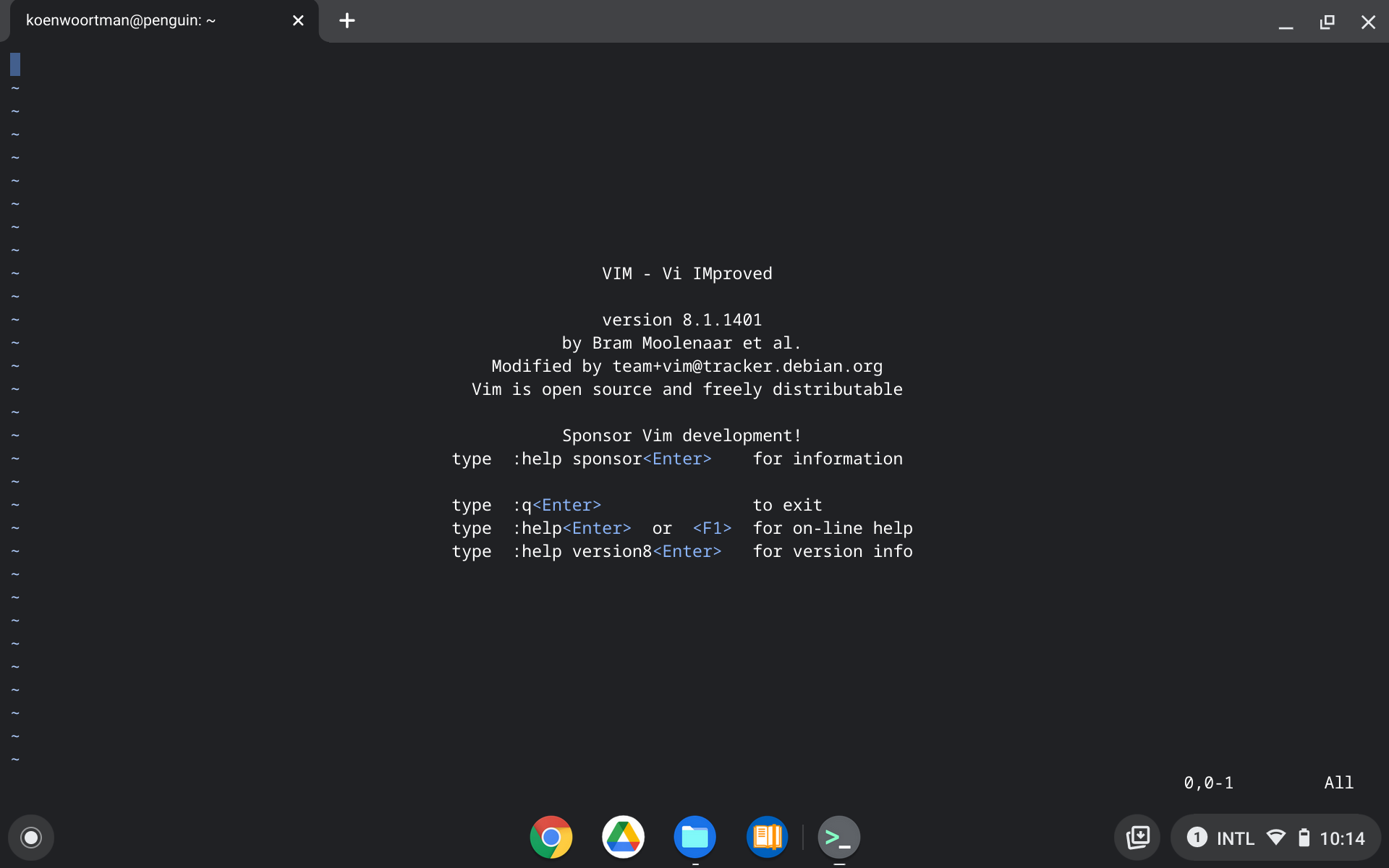Using the terminal in ChromeOS
May 3, 2021 ‐ 1 min read
I got myself a Chromebook lately and since it is based on Linux I couldn't help looking for a terminal, just for fun.
And for sure, there is one. With the keycode CTRL+ALT+T a Terminal app launches.
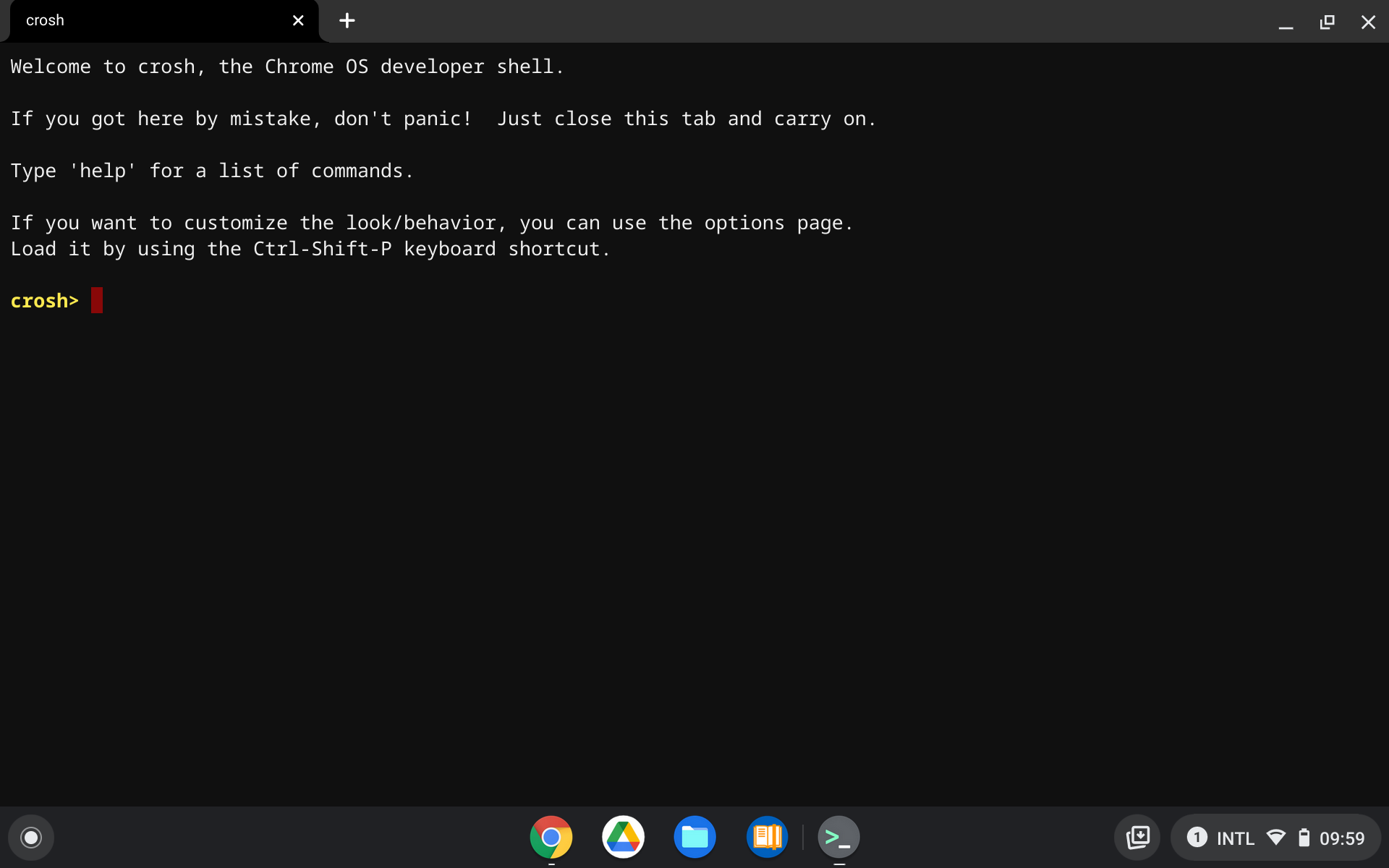
However, when typing the help command as suggested the result is somewhat disappointing.
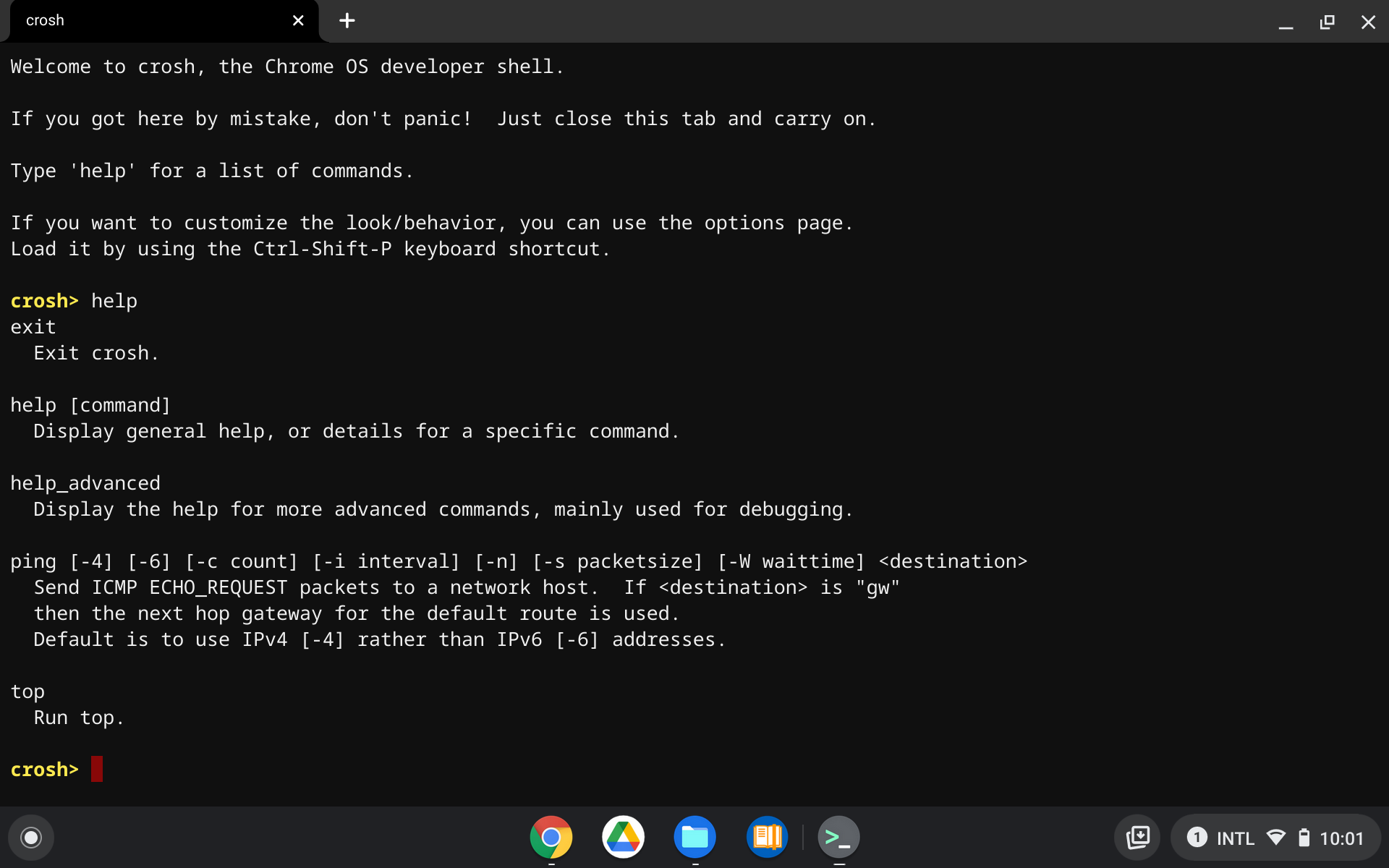
Is this all? And yes, when trying to launch vim the disappointment increases.
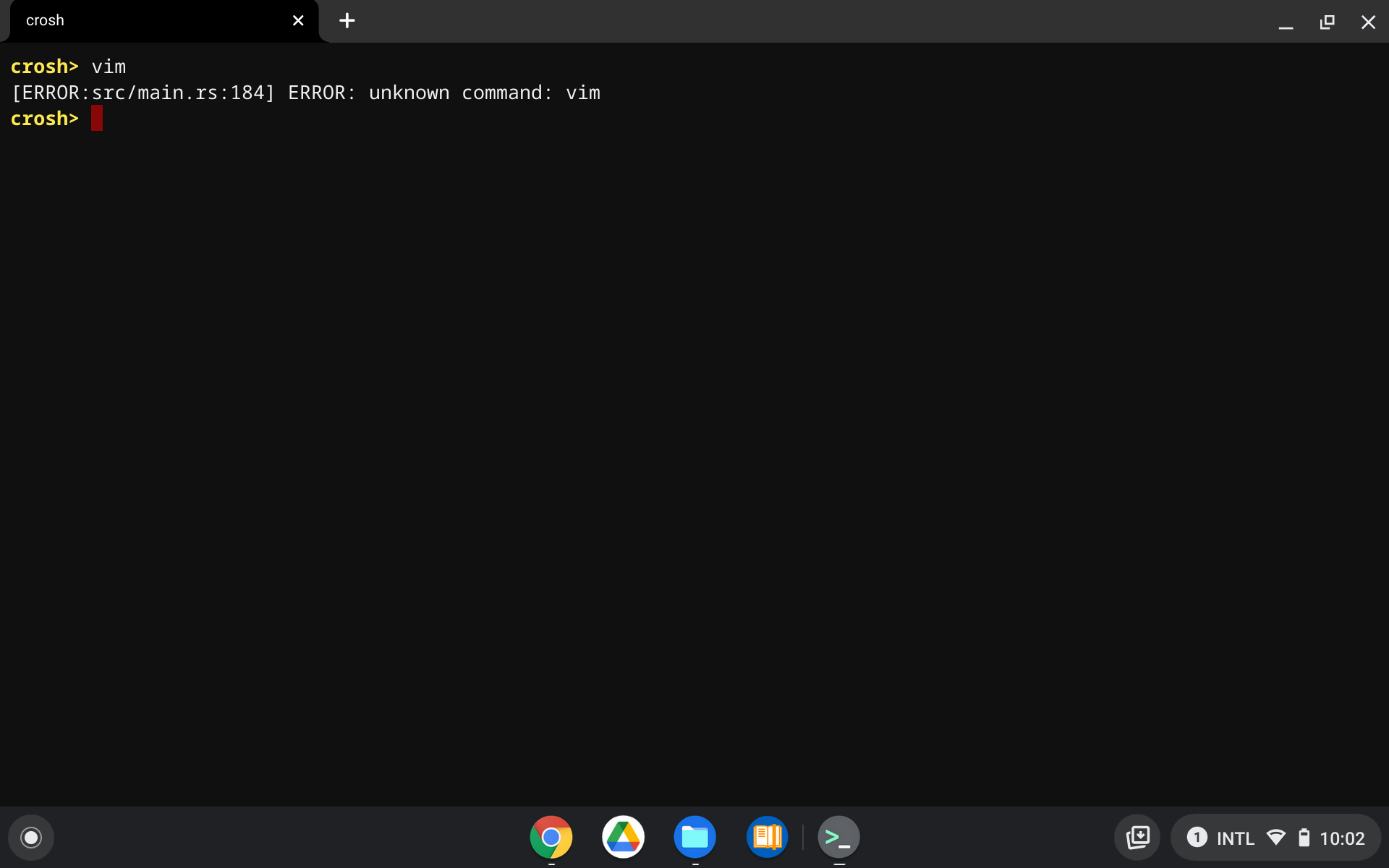
But after Googling around somewhat I found a Beta feature called "Linux development environment". Fingers crossed.
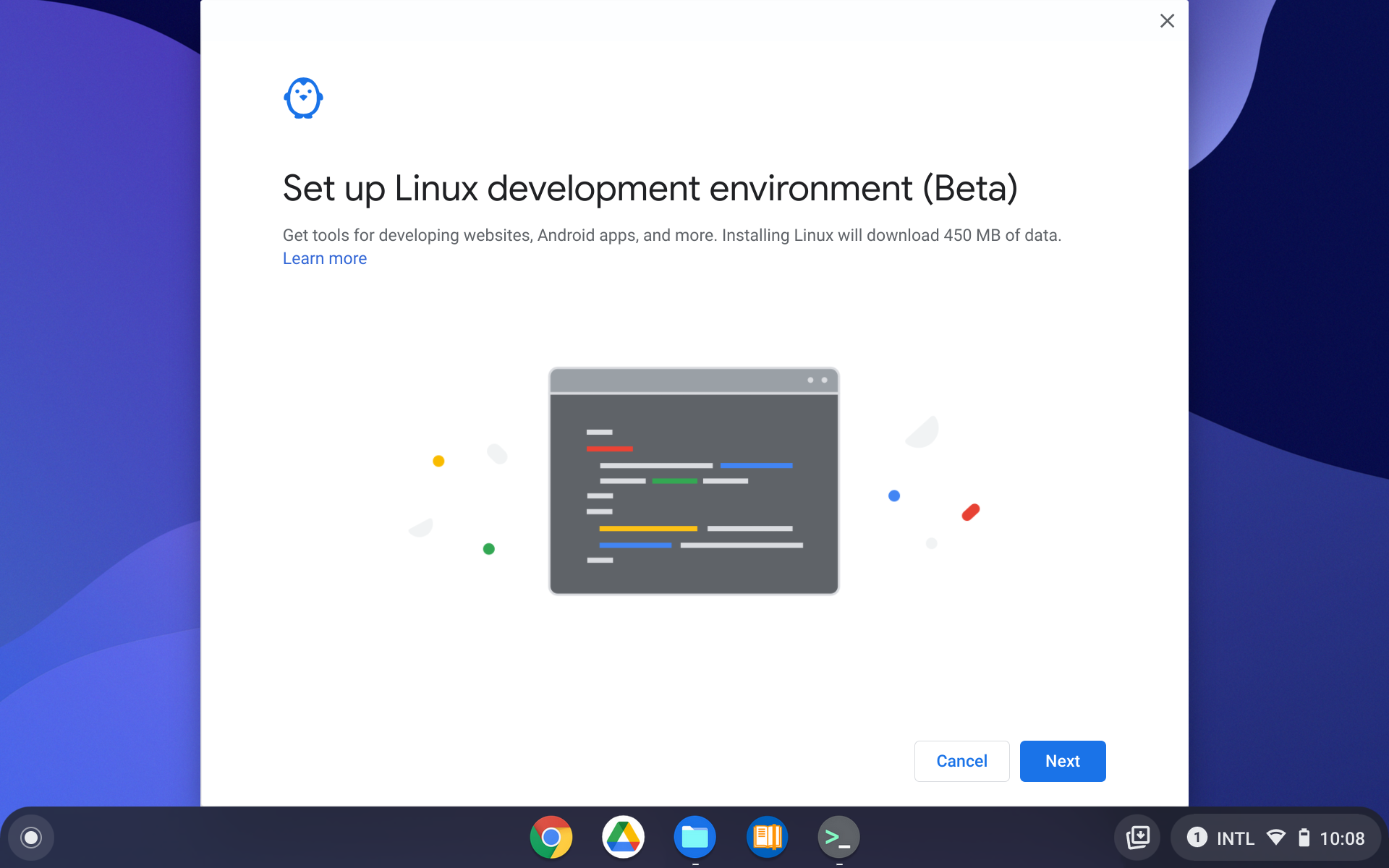
After the installation a terminal launched that looks more promising.
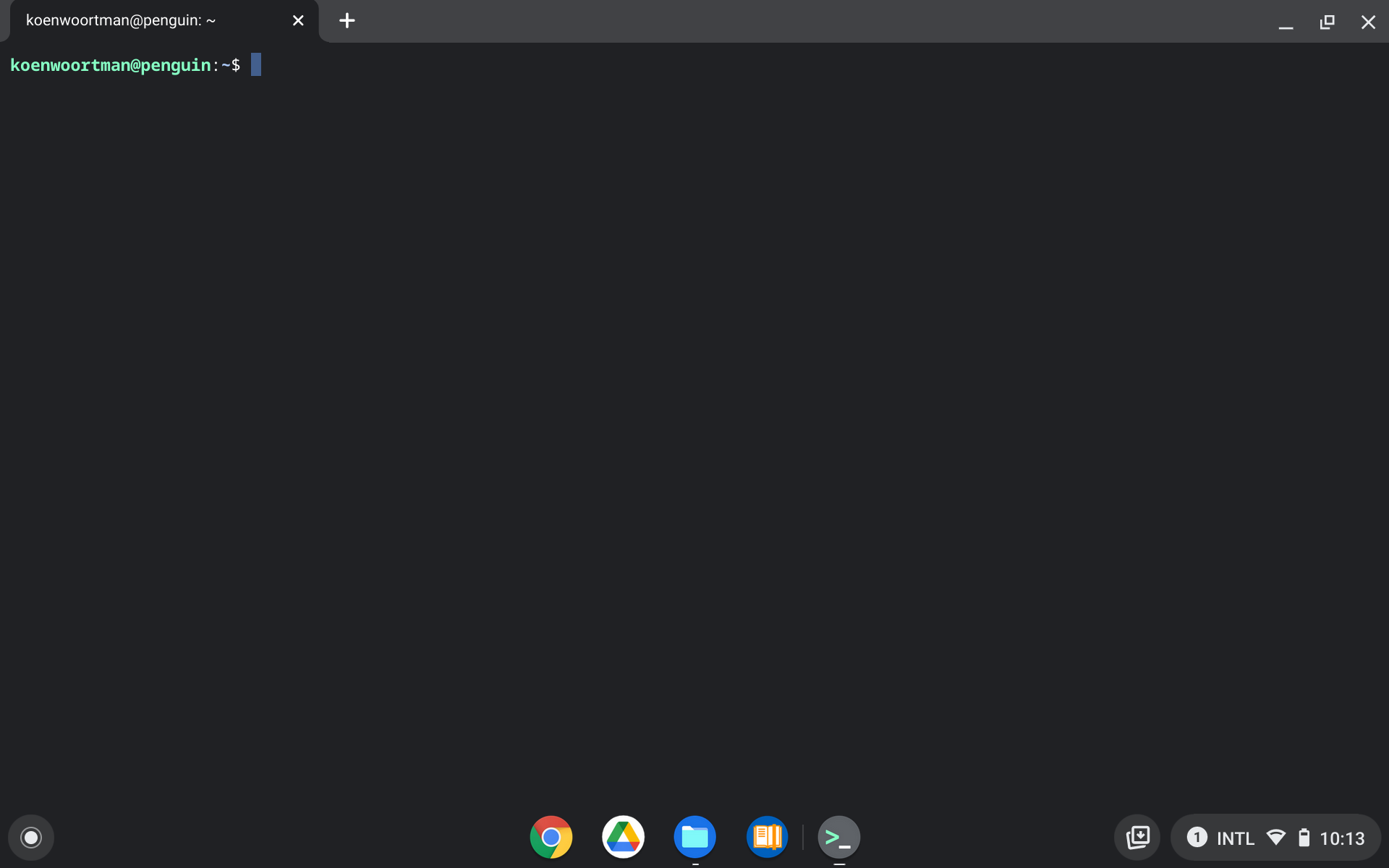
And indeed, this is more like it :).